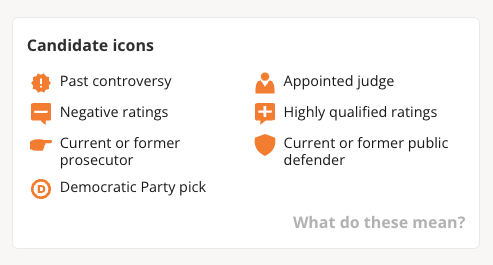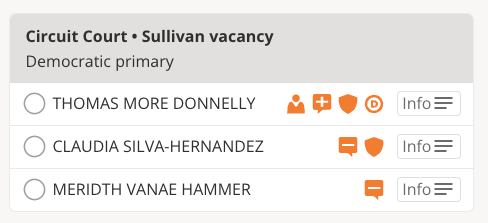Make Your Voter Guide ICONIC
article
As hard as it can be for journalists to appreciate, most Americans aren’t paying attention to the daily roller coasters of campaigns, polls, and exactly who is running for office. It’s common for people to show up at the polls scanning the ballot for their party over the particular person.
This creates extra pressure on newsrooms to create the most useful and concise voter guides as possible, so voters can feel equipped but not overwhelmed when it comes time to exercise their right to vote. How do you both provide deep context and information on candidates, but also an at-a-glance profile for voters who don’t have time or interest to go deep?
Our work running Election SOS and Advancing Democracy has given us the chance to see best practices and great examples of voter guides from around the country.
One voter guide we particularly love and feel inspired by is by Chicago-based Injustice Watch. This news outlet is a nonpartisan, nonprofit journalism organization that conducts in-depth research exposing institutional failures that obstruct justice and equality.
In short: Injustice Watch is the most in-the-know place when it comes to understanding and providing context around judges that appear on Cook County ballots. And this past primary in Illinois featured 75 candidates running for 29 judicial vacancies. 😱
I live in Chicago and this is my 2024 ballot. While I consider myself fairly well-informed and civically engaged, faced with this humongous ballot and limited time, I rely on Injustice Watch’s guides to help me feel like I’m doing more than taking wild guesses, or basing decisions on high level identity markers (like gender, or name, or whether they “sound familiar”). Those markers don’t actually say anything about candidates’ records, values or efficacy in their roles.
The innovation on Injustice Watch guides is this brilliant, handy key with icons they’ve made, that provides a shorthand to meaningful information.
Icon key from Injustice Watch for their Judicial Election Guides
Injustice Watch also provides a glossary (click on “What do these mean?” in the key) so voters can understand further exactly what these icons are communicating. Here’s an example:
Past controversy
Controversy in a candidate’s past may be an indicator of poor judgment, ethical failings or poor knowledge of the law.
This kind of user-friendly experience is something we keep dreaming that more newsroom voter guides will feature.
Here’s how these icons can look when seen alongside the names in their ballot and voter guide.
Example candidate comparison from Injustice Watch
Voters with more time and interest in each candidate can then click the “Info” section to learn more about each candidate before making their decision.
Try this for your Voter Guides — for any and all candidates
Elections are becoming perilously consequential to democracy as many candidates running are backing radical steps to subvert democratic norms and laws, with some even advocating for violence. We believe it vitally importance for newsrooms to make it easy for voters to know such high-stakes information at-a-glance, and without needing to be read up on everything a candidate has done or said.
So what if newsrooms expanded on Injustice Watch’s system to capture if candidates are protecting our democracy or subverting it? Picture a guide that has icons for people who support changing election laws for political gain and for those who advocate for laws that ensure all eligible voters can participate.
Sample of voting icons and language. (Jennifer Brandel / Election SOS & Democracy SOS)
What stances by candidates would be most helpful for your audience to see at-a-glance? Maybe you’re noticing a number of candidates promoting The Big Lie, or want to highlight those with previous public service experience. You can take it a step further and engage with audiences to see what stances matter most to them (E.g., abortion).
Tips:
- Test your icon chart and accompanying definitions with a variety of people before going live to make sure it’s clear, and the language is precise.
- Check out the Noun Project for their library of icons. We suggest not using red or blue as the colors for these icons as they can denote Republican or Democrat political parties, and these icons won’t always match up with candidates from those parties (plus it’s important to remember that there are other parties that exist even if they don’t get much airtime).
- Translate this guide and icons into the languages that the communities who turn to your coverage use. See Injustice Watch again for their Spanish guides.
If you end up trying this out and using icons that help people understand where a candidate stands on democratic norms or other stances, please reach out and let us know! We’d love to track how this goes and spread the word on what works! Email: info@electionsos.org
—
Sign up to be part of Democracy Day (September 15!)
- It’s easy for newsrooms to participate: commit to publishing / broadcasting a piece of content on threats to democracy and / or potential solutions on September 15, the International Day of Democracy. Learn more here.
Additional voter guide resources from Election SOS: